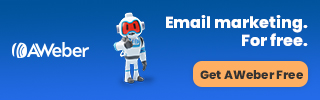The hardest part of list building…
The truth is the hardest part of building an email list is just getting started and knowing HOW exactly to get started.
I’d like to go over a few tips that you can use today. Let’s take this in simple steps, and you feel free to print these out if needed.
Step 1: Get yourself an email service provider
I prefer Aweber, as they are reliable, consistent, have good overall deliverability and have been around for many years.
The other thing to like about Aweber is that they now have a free plan. You can have up to 500 subscribers before you have to start paying. And that is true for as long as you are under 500. No credit card, no commitment.
I’m not going to get into what an autoresponder is or how to use it. You can find a lot of information and videos on Youtube on how to use all of the main email service providers.
Because they want you to succeed and use their service, all of the companies have extensive videos and documents that show you how to get the most out of their service.
Okay so once you have an autoresponder…
Step 2: Create a landing page and/or opt-in form
Any of the email service providers that you use will have an area where you can create an opt-in form. You can use the code that they provide to put the form on your web site. Or you can get a link to the form that they will host on their site.
Another option that most of them provide is the ability to create a landing page. They offer several templates you can choose from along with a lot of ways you can edit the content any way you want. They host the page for you, and you can link to that page from your web site and social media accounts.
Whenever someone enters their details into the opt-in form, they are automatically sent a confirmation email. Once they confirm, they are on your list.
Step 3: Commit to regularly sending email to your list.
It’s a good idea to make it a habit to write and send emails to your list. You can schedule several emails ahead if you want or you can just wing it and fire one off whenever you have something to say..
You can also write several messages and add them to your autoresponder account. Then you can set them to send on a regular schedule. That way you won’t have go to your account to send your messages.
What’s the email about? Ideally you want to have a little story and some actionable content. Make your emails useful and entertaining.
Don’t get too bogged down in the details of your emails. It’s something that can evolve as you go.
Okay now that you have an autoresponder and a plan for a weekly email let’s move on…
Step 4: Manual Outreach PT1
Put a list together of all the people you can think of off the top of your head that might be interested in the niche you are going to write about every week. Friends, mothers, fathers, family, work associates all would go on this list.
Now reach out to them all via phone, text message, personal email whatever… ...and let them know you are starting a newsletter on the topic of your niche. Ask them if you can add them to your free newsletter list.
Many of them will probably say yes. Get their email and add it manually. Also ask them if they know anyone else who might also be interested in the subject, and you can get a few more referrals this way. When you reach out to these referrals you might not know them as well but that’s okay.
Just let them know you guys have a mutual friend and they thought that you might be interested in this new weekly newsletter you were starting on this subject of your niche. Let them know that your mutual friend joined as well.
You have now overcome one of the most difficult obstacles of starting an email list, getting started. What next?
Step 5: Manual Outreach PT2
Next, move on to your social media with manual outreach. Reach out to your friends privately on facebook, instagram, snapchat...
...whichever social media platforms you frequent often and have made connections with people. Ask them if they would like to join your weekly newsletter on your niche. Again you can add their emails manually.
Take action on this stuff. It’s easy and you will feel so much better with your new email list well under way and ready to earn for you.
Discover how you can create a responsive list from scratch. Details here...