Professional Email Service For Free?
Something that every online business needs is an email list. It is one of your greatest and most profitable assets. Unless you want to mess around with installing email software on your server, it is easier to sign up for a service that will handle it for you.
The way most people do this is to sign up for and account with an Email Service Provider, or ESP. This gives you access to opt- in forms, email templates, landing pages, and the ability to send messages to all of your subscribers.
As necessary as this is, there is also a learning curve. You get access to tutorials, but it takes some time and experimenting to figure it out. And how do you know if the service you pick is one that you are comfortable with?
The good news is that some of the ESP services offer a free trial so you can try it before you decide to buy it. This works if you can understand how the service works, and you can quickly get your opt-in form and landing page ready to go.
If not, you may come to the end of your free trial and end up paying a monthly fee for something that you aren’t using. This is what I did. I signed up for a free trial, and had every intention of getting started, but I didn’t get around to it for over 6 months!
That was my fault, and I am sure that most people would never do that. But it is a possibility.
Because a lot of companies, such as Getresponse, offer free trials, you have to be sure to make sure that it is really free. If you have to enter your credit card details before you can get an account, it's a good bet that you are on a free trial and then you have to start paying.
Recently, Aweber introduced a free option, where you can sign up for the service, use all of the tools, and build your list without paying anything. And you don't have to enter your credit card details to get the free account. Below is a short video that explains what you can get for free, no credit card required.
Of course, there are limits. Your Aweber account is free for up to 500 subscribers, and you can send up to 3000 email messages a month. What this means for you is that you can take the time you need to learn how to use Aweber without having to pay a monthly fee.
You can build your list, send out emails, and get used to being an email marketer. If it takes you 6 months to get to 500 subscribers, no problem. You can use the service and never pay a red cent. Once you get your first 500 subscribers, it is likely that you will be making money at that point, and it will make sense to upgrade your account.
If you are interested in finding out more, enter your details in the form below to get the Aweber behind the scenes email series. To your list building success…
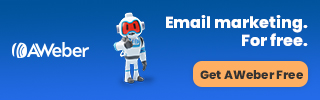
Hello there! Quick question that’s entirely off topic. Do you know how to make your site mobile friendly? My site looks weird when browsing from my iphone 4. I’m trying to find a theme or plugin that might be able to resolve this issue. If you have any suggestions, please share. Many thanks! GetResponse deal gives you 40 off for life: https://bit.ly/GetResponse4Free
I had the same problem, so I ended up getting a paid theme called Thrive Theme Builder. For each page and post you create, you can edit for tablets and phones before you publish. This has made my it much easier for me. Good Luck…