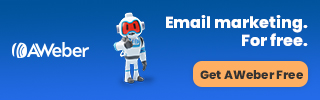Creating content can be a challenge. While you could pay someone to create the content you need, it’s not an option for a lot of us.
You need content for your web site in the way of articles, posts, and sales pages. And you need content on a regular basis for your email list.
I want to make it easier for you if you are finding it hard to create your own content. I am going to focus on written content here.
My biggest challenge starting out was that I didn’t know how to type. I could get by using what I call the 2 finger method. I would use the index finger of both hands and alternate entering the key strokes I needed to enter email addresses and fill out forms.
I got by that way for a while. The real problem came when I wanted to write and email or blog post. It took a lot of time to hunt and peck my way through a few hundred words. Very frustrating.
My sister saved the day. I had told her about how I was struggling, and she got me an amazing Christmas present. Mavis Beacon Teaches Typing.
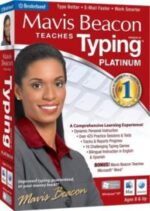
This software taught me how to type. Through a series of ever increasingly difficult exercises and speed tests, I got to between 25 and 30 words per minute. Not spectacular, but it made it a lot easier to type.
When I was using my old 2 finger method, I would have to look at the keyboard to find the letters I needed and then look at the screen. Back and forth. Once I learned to type, I could focus on the screen. Much quicker.
There are also sites that will teach you to type, and they are free. Typing.com is one of the free sites that offers lessons, tests, and games. Another one I found is Typingclub.com.
You can get Mavis Beacon Teaches Typing for around $30 on Amazon.
Another way to create written content fast is using speech recognition software. This is something that I have been using lately. It takes a little practice to get used to it, but it does speed things up.
I’m not fast at typing, so I can talk a lot faster than I can type. That makes it harder to get my thoughts down, because I have to pause until I can get the words typed up, and it makes it harder for me to get the content to flow smoothly.
Speech recognition software eliminates this problem. It can keep up with what I’m saying, so I can talk through everything I want to cover without stopping.
This software isn’t perfect, and you will have to read over the content and edit it as needed, but it does speed up the process.
The most often mentioned software is Dragon Naturally Speaking. I have it and it is good. But it does come with a price. You can get an old version an Amazon for around $100, and the newest version costs over $200.

There is a free alternative that a lot of you may already have. It is Windows Speech Recognition for Windows 10. It is already on your system. Here’s a link to the Windows support site with more information. Or do a search and you’ll find a lot of handy resources, including video tutorials.
To use speech recognition, you will need a microphone. It doesn’t have to be an expensive one, and if you have one, you’re all set. I use a USB microphone that I got on Amazon for about $25. You could opt for a headset instead.

USB Microphone
There is another option that I haven’t used, but it does work. You can dictate what you want to use and then transcribe it into text. There are services that will do it for you for a fee, or you could either have someone else do it for you or do it yourself.
If you have a cell phone and find that you get inspirational ideas when you’re away from your computer, maybe this would be a good option for you.
It is important to your business success to have a steady stream of content that you can add to your inventory. If you’re doing it yourself, life gets a lot easier when you can speed things up.
I hope that the ideas that have worked for me will help you out. Learning to type takes some practice, but it is worth it. Software makes things even easier. Use free software and a mic, and you’re good to go.