Write Engaging Copy for Your Online Ads
Online ads can take many forms. They can be pay per click ads or ads on social media sites. You can insert ads into the sidebar of your blog, in the content of an article or post, or anywhere else that seems appropriate. They can be as simple as an ad you include in your email signature.
If you’re creating your own online ads and links on your site, you can do it however you want to. If you are going to use paid advertising or insert them in forum posts and social media sites, make sure to read the policy of each site to make sure that you play by their rules.
Paid advertising can be expensive if you’re not careful. That’s why it’s important that you understand how to make sure your ads are engaging your audience and driving visitors back to your site, and that you are doing things the way each site wants them done.
Here are five simple tips to perfecting your online ads:
1. Identify Your Goal
Before you write an advertisement or start bidding on keywords, you need to decide what your goal is for this advertisement. Do you want to use the advertisement to drive traffic back to your blog? Do you hope to get visitors to buy your latest product or book a consultation call with you?
Keep in mind that you should have just one goal per ad. You usually don’t get a lot of room for your ad, so concentrate on getting the one action that the ad is designed for.
2. Create A Snappy Headline
Online advertisements require short headlines. If your headline is too long, it will get cut off in the middle and sound awkward. That’s why you need to consider the length of your headline carefully.
You also want to make sure your headline is relevant to what your ad is about. For example, if you sell WordPress themes, then you want your headline to include that keyword phrase so it catches users’ attention.
3.Research Image Sizes
Some online advertisements will give you the option to include an image. You definitely want to do this if possible because a beautiful, relevant image can quickly capture the interest of site visitors.
That doesn’t mean you can use just any old image. Most sites that offer paid ads will give you information on image sizes that you can use.
4. Keep Your Body Copy Simple
With an online advertisement, you typically only have enough space for a sentence or two. Just because the copy is short doesn’t mean it’s ineffective. Thousands of advertisers create memorable messages with just a sentence.
Focus on solving the customer’s problem. For example, if you sell webinar software, your copy might focus on how frustrating webinars can be if your visitors don’t have the technical knowledge they need. Then you’ll want to mention how simple webinars can be with your software. If users are curious, they’ll click through to your website to learn more.
The goal of the ad isn’t to sell, it’s to get the click so you can get them to the site and page where they can learn more...which brings us to the last step:
5. Send Visitors to a Landing Page
Don’t send your users to your website front page. They may get overwhelmed or be uncertain about what to do next. Instead, send them to a simple page where you share more information about your product or service.
A landing page also makes it easier for you to track how your users interact with your site once they click on your ad. This can give you valuable insights into what your visitors want and need from your brand.
You get better by practicing. If you are thinking of using paid ads, it can be scary, but it doesn't cost a cent to create your ads and get them set up and ready to go. This will give you the practice and confidence that you can do it. Start slow, and don't risk money you can't afford to lose. Good luck!
Work-At-Home Writer Shares His Proven Strategies For Creating Fast Info Products That Sell Consistently And Have Brought Him A Full-Time Income For Over Ten Years! Read More...
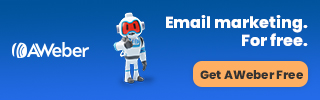
My partner and I absolutely love your blog and find the
majority of your post’s tto be just what I’m looking for.
Do yyou offer guest writers to write content in your case?
I wouldn’t mind creating a post or elaborating on some oof the
subjects you write with regards to here. Again, awesome site!
https://epicmafia.com/user/1001680
help me write
/ (Audra) https://www.twowheelforum.com/members/123463-cherylbrown199337.html
I would be interested in having you create a post. Give me a link to some of your content so I can see if what you’re creating would be a good fit for this site. Send the information through my contact form or list it in a reply. Look forward to hearing from you. Steve