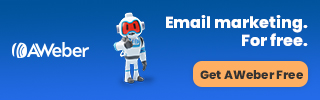Getting Started With Video Marketing
Video is hot. You know that already. Are you making videos yourself? If not, why?
I can relate. It’s easy to see that video would be a big help for your online business. You have the best intentions, thinking that next week you’ll get started. And as the weeks go on, nothing happens.
There are several reasons that can keep you from getting started with online video, and we’ll tackle a few of them to give you a new way to look at video.
Video Software Is Too Expensive
The number one recommendation for doing screen capture as well as camera video is Camtasia. It is also one of the most costly options at $249 at the time of this article. It does come with a 30 day free trial, so you can try it before you spend the money. Sometimes they have a sale so you can get it for less, but it is still pricey.
The advantage of Camtasia is that it can do just about everything you can think of. You can do screen capture video, you can use your web camera and record your self, and more. You can edit to your heart’s content, you can add callouts and draw on your video. You can combine video clips into one seamless production. And a lot more.
You can also use a screen capure software called Snagit from the same company that also lets you record simple short videos. You don’t get much in the way of editing options, but it does the job.

Flashback Express is a free screen recorder that can do quite a bit for something that doesn’t cost you. You can upgrade to Flashback Pro for $49 for one computer.
I use the pro version, and it does a nice job, and has a lot of features that allow you to edit, add captions, zoom in and out, add blur to parts of the video, import music and video, and more.
You can use an open source software, meaning no cost, by downloading and using OBS, or Open Broadcaster Software. It’s free forever, but to edit the video, you have to get another free software called Open Shot Video Editor, which is open source and free forever.
There are other options out there, so take the time to do a search, visit the sites and see what they offer and how much they cost, and do a search for the name of each software followed by the word “review” to get an idea of what users have to say, good or bad, about each software.
I Don’t Want To Be On Camera!
Neither do I. And you don’t have to. When you do a screen capture video, you don’t have to be on camera. If you make mistakes while you’re recording and narrating, you can edit it later.
It’s easy to redo parts of the audio track without redoing the video. You can either narrate it all again, or select areas where you messed up and redo those sections.
If you’re really nervous, you can get someone you know to do the narration for you. Or you can go to a site like Fiverr.com and hire someone.
I realize that there are a lot of big names online who will insist that you have to be on camera. You know the old “Know, Like, and Trust” thing. You have to decide what you want to do.
The first thing is to get used to creating screen capture videos and get used to editing and using the software.

There are a lot of videos that I have seen lately where the marketer introduces the video with them talking into the camera, and then they switch to a view of the screen so they can demonstrate what they are presenting, while they have a live image of themselves in the corner of the screen.
I find that irritating and a distraction. The idea is that your audience will get to know and like you better, and they will like your video more, so that they will buy stuff from you.
Remember that you can’t please everybody, and there are others out there who don’t really care what you look like on camera. These people are the ones you want as customers. And there are a lot of them out there.
Create the type of video that you feel comfortable with, and don’t worry about being on camera. Don’t do what everyone else is doing and see what happens.
Even if the video that you want to make requires you to demonstrate how to do something that isn’t on your computer screen, you still don’t have to show your face. Mount the camera behind you or off to one side so that they can see your hands and hear what you’re saying. You still don’t have to actually be on camera.
That’s my take on the idea that you have to show yourself in your videos. Do with it what you will…
Making Your Video Look Good
Editing is the best feature about video marketing. You get to have all the fun of making the video. And then you can sit there and cut out every bit you don’t like, or tighten up the “script”, if there’s a point where what you’re saying on screen seems to drag.
This is where you can cut out the parts where you messed up, either in the video itself, the audio, or both. You can add pictures and images to your video as transitions between sections.
You can add callouts and annotations to part of your video where it will help to highlight an area of the video. You can record your cursor, and you can animate it as well.
You can add intro and exit audio, as well as title screens before the video starts. You can add video clips, music that plays in the background throughout the video, zoom in and out, and blur out sensitive areas of your screen when you don’t want to expose your user name or password, or other private information.
And if you’re demonstrating how to use a physical product – for example, your video is about wood carving – you may not even want your actual recorded sound track at all, for some sequences. You can replace those screeching truck noises from the highway and your neighbor yelling at his dog with appropriate music.
So there you are: You’ve explained how to use the wood carving tools, and now you’re going to demonstrate carving a face into your block of wood. Segue in the music, speed up the action so it’s not dragging on and on – and just show them 1 minute of you actually doing some wood carving.
Much more entertaining than real-time slow, methodical scraping of wood with trucks roaring by, don’t you think?
Tips for Inserting Missing Information

If you’ve forgotten to include some key point in your video, it’s easy to go back and insert it. Just shoot the “missing bit” – and drag and drop into your storyline.
If it’s something as simple as forgetting your URL at the end of the video, this is easy as pie: However, if what’s missing is you explaining a key point in your “How To” video, you’ll need to make it look as if the new section wasn’t thrown in later as an afterthought.
If are shooting video offscreen, make sure your lighting is identical. If you shot your video outdoors, it means waiting for the same sort of weather, and shooting the “fill in” segment at the same time of day. If you shot the original video indoors and there is any source of natural light coming into the room at all, the “same time of day” rule also applies.
Use An Outline

You’ve probably seen a lot of videos, and you know that a lot of them are not very good. That should give you a reason to make your own videos, because you know that you can do a better job.
The videos that are really frustrating are the ones where I someone is going to explain how to do something that I am interested in learning, and they waste a lot of time. What do I mean?
They start the video, and then tell how they had a bad day, or they are on a diet and trying to lose weight, or how the sound you’re hearing is their cats fighting. The train sound that you’re hearing is actually a train, and you get to hear about how annoying it is to the marketer making the video.
Then it gets really good when they say they are going to go to a web site, and then they hem and haw and tell you that they forgot what the site was, so they fumble around looking for it.
Waste of my time!
I know from experience that those things are going to happen. But that’s why they have video editors. To remove the cats fighting and the trains going by and the time spent trying to remember the address of the site they want to show you.
The way to make sure that your videos never do this is to first of all edit your videos. Editing does take time, and the less time you have to spend editing the better. The way to do that is…
To use an outline. I’m not talking about having a transcript that your read word for word as you record. You can do that if you want. What I’m talking about is a piece of paper or a text document where you list all of the things you want to cover in your video, in the order that you want to present them.
Your outline can include the site addresses that you want to go to (if it’s a screen recording), and any notes or resources you’ll nee before you start to record your video.
An outline saves a lot of time, and makes it less likely that you’ll make mistakes that you’ll have to edit out of the finished presentation.
The only way to get good at video is to get started. I know that that is a cliché, but it is true. Most of the video software packages come with a free trial so you can test them out to see if you like them.
And you can use OSB Studio and Open Shot for free. And you don’t have to be on camera if you don’t want to. Make it a point to get started with video. Just record 4-5 minutes and see what you come up with. It really is a lot of fun. Good luck…
How To Create... (In Just 12 Hours). The Kind Of Information Products You Can Make A Full-Time Living From! Work-At-Home Writer Shares His Proven Strategies For Creating Fast Info Products That Sell Consistently And Have Brought Him A Full-Time Income For Over Ten Years! Discover How To Do It Here...